Imagine turning your favorite photo into a magical Ghibli-style masterpiece. With AI tools in 2025, you can easily create stunning Ghibli avatars that capture the charm of Studio Ghibli’s art. These tools don’t require fancy skills or expensive software. You just need curiosity and a touch of creativity. Whether you dream of looking like a character from Spirited Away or My Neighbor Totoro, this process is fun and simple. Ready to explore your artistic side?

Image Source: pexels
The first step in creating your Ghibli avatars is picking the right AI tool. With so many options available in 2025, it’s important to choose one that fits your needs. Some tools focus on simplicity, while others offer advanced features for more customization. To help you decide, here’s a quick comparison of popular tools:
| Tool | Free Tier? | Ease of Use | Output Quality | Special Features |
|---|---|---|---|---|
| ChatGPT-4o | Yes (Limited) | ★ ★ ★ ★ ★ | ★ ★ ★ ★ ★ | Photo transformation, simple prompting |
| Midjourney | No | ★ ★ ★ ★ ★ | ★ ★ ★ ★ ★ | Artistic quality, style parameters |
| Grok 3 | With X Premium | ★ ★ ★ ★ ★ | ★ ★ ★ ★ ★ | Social media integration |
| insMind | Yes | ★ ★ ★ ★ ★ | ★ ★ ★ ★ ★ | Simple filters, one-click transformation |
| Getimg.ai | Yes (Limited) | ★ ★ ★ ★ ★ | ★ ★ ★ ★ ★ | Specialized Ghibli model |
If you’re new to this, tools like Getimg.ai or insMind are great starting points. They’re beginner-friendly and even offer free tiers. For those who want more control over the artistic process, Midjourney or Grok 3 might be better options.
Tip: Look for tools with specialized Ghibli models or style parameters. These can make your avatars look more authentic and magical!
Once you’ve chosen your tool, it’s time to upload your photo. This step is crucial because the quality of your input image directly affects the final result. Here are some tips to ensure your photo works perfectly:
Pro Tip: Avoid blurry or overly dark photos. A well-lit, high-resolution image will give you the best-looking Ghibli avatars.
Now comes the fun part—choosing your Ghibli style! Studio Ghibli’s art is known for its hand-drawn charm, vibrant colors, and magical realism. Most AI tools let you pick from a variety of styles inspired by Ghibli classics. Here’s why this step matters:
Take your time exploring the options. Whether you want the soft, dreamy look of My Neighbor Totoro or the bold, adventurous vibe of Spirited Away, there’s a style for everyone.
Note: While these tools replicate Ghibli’s aesthetic, they also respect the original works. Always use these tools ethically and responsibly.
Now that you've chosen your style, it's time to bring your Ghibli avatar to life! Generating your avatar is usually a one-click process, but the results depend on the tool you’re using. Here’s how you can make the most of this step:
Tip: If the first result doesn’t look quite right, don’t worry! Most tools allow you to regenerate the avatar with slight adjustments.
When evaluating the quality of your generated avatar, consider these key metrics:
| Metric | Description |
|---|---|
| Output Quality | How realistic and coherent the avatar looks. |
| Creativity | The uniqueness and diversity of the output. |
| Ethical Considerations | Ensures the avatar is free from harmful biases. |
These metrics help you determine if the AI tool is delivering the best possible results. If the avatar feels off, try tweaking the input photo or exploring different styles.
Once your avatar is generated, it’s time to refine it. This step ensures your Ghibli avatar looks polished and visually accurate. Refinement might sound technical, but it’s actually quite simple.
Pro Tip: Detailed prompts often lead to better results. They help the AI understand your vision more clearly, resulting in a more accurate and magical avatar.
Finally, save your avatar in the highest resolution available. Most tools let you download the image in multiple formats, such as PNG or JPEG. Choose PNG if you want a transparent background or JPEG for a smaller file size.
Reminder: Always save a backup of your avatar. You never know when you might want to revisit or tweak it later!
With these steps, your Ghibli avatar is ready to shine. Whether you use it as a profile picture, share it on social media, or print it as a keepsake, your creation will undoubtedly capture the charm of Studio Ghibli’s art.
Creating Ghibli avatars has never been easier, thanks to the incredible AI tools available in 2025. Each tool offers unique features that make transforming your photos into magical Ghibli-style artwork a breeze. Let’s dive into some of the best options you can try today.
Restyler has become a favorite among users for its ability to reimagine photos in various artistic styles, including Ghibli. This tool stands out for its simplicity and versatility, making it perfect for beginners and seasoned creators alike.
What makes Restyler so engaging is its ability to capture the whimsical charm of Studio Ghibli’s art. Whether you’re turning a selfie into a magical character or creating a group image with friends, Restyler delivers consistent and high-quality results.
Tip: If you’re looking for a tool that’s both fun and easy to use, Restyler is a fantastic choice for creating Ghibli avatars.
Clipfly is another excellent option for generating Ghibli-style avatars. Known for its user-friendly interface, this tool simplifies the creative process while offering impressive customization options.
Clipfly’s ability to blend simplicity with artistic quality makes it a go-to tool for anyone looking to create stunning Ghibli avatars. You’ll love how easy it is to tweak your designs and bring your vision to life.
Pro Tip: Use Clipfly’s style presets to explore different Ghibli-inspired themes, from dreamy landscapes to vibrant character designs.
Fotor has earned its place as one of the top tools for creating Ghibli avatars, thanks to its dedicated ‘Ghibli AI Generator.’ This feature lets you transform your photos into enchanting Ghibli-style artwork with just one click.
What sets Fotor apart is its ability to deliver professional-grade results while remaining accessible to users of all skill levels. Whether you’re creating a profile picture or a unique piece of art, Fotor makes the process enjoyable and rewarding.
Note: Fotor’s Ghibli AI Generator is perfect for quick transformations, but don’t hesitate to explore its advanced features for more detailed customization.
Craiyon is a fantastic tool for creating Ghibli-inspired avatars, especially if you enjoy experimenting with AI-generated art. This tool, formerly known as DALL·E Mini, has evolved significantly in 2025. It now offers a dedicated feature for transforming photos into whimsical Ghibli-style artwork.
Here’s why Craiyon stands out:
To get started, simply upload your photo and select the Ghibli-inspired style. Craiyon’s AI will handle the rest, turning your image into a magical piece of art. If the first result doesn’t match your vision, you can regenerate it or adjust the settings for a better fit.
Tip: Use Craiyon’s “Style Intensity” slider to control how closely the output resembles Ghibli’s signature look. A higher intensity often brings out more vibrant colors and intricate details.
Whether you’re creating a profile picture or just having fun, Craiyon makes the process enjoyable and straightforward. It’s a great choice for anyone looking to explore the world of Ghibli avatars without any hassle.
Grok AI is another powerful tool for crafting stunning Ghibli avatars. Known for its advanced AI capabilities, Grok AI combines creativity with precision to deliver high-quality results. It’s especially popular among users who want more control over the artistic process.
Here’s what makes Grok AI a top choice:
Using Grok AI might feel a bit more advanced compared to other tools, but don’t let that intimidate you. The platform provides helpful tutorials and guides to get you started. Plus, the ability to fine-tune your avatar through detailed prompts gives you unmatched creative freedom.
Pro Tip: When using Grok AI, try experimenting with different keywords in your prompts. Words like “dreamy,” “vivid,” or “hand-drawn” can influence the final look of your avatar.
Grok AI is perfect if you’re looking for a tool that combines artistic flexibility with cutting-edge technology. It’s a bit more complex than some other options, but the results are well worth the effort.
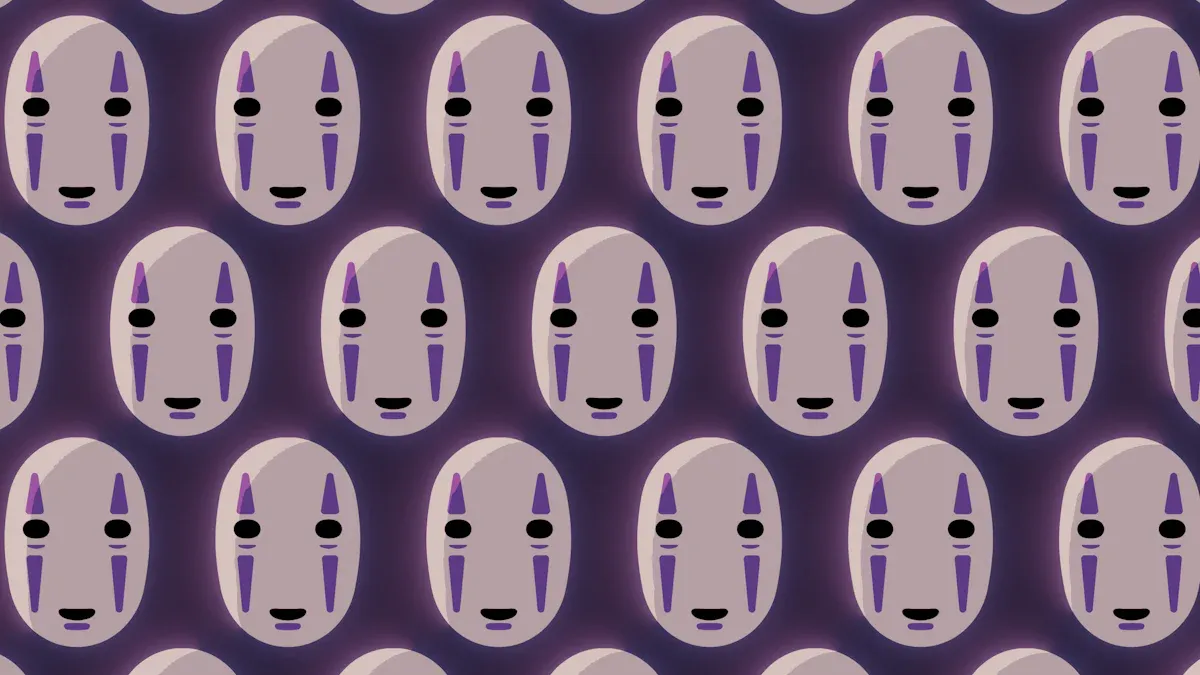
Image Source: unsplash
The foundation of a great Ghibli avatar starts with the photo you choose. A high-quality image ensures the AI captures every detail and transforms it beautifully. Here’s a quick guide to picking the perfect photo:
| Platform | Image Type | Recommended Size |
|---|---|---|
| Profile Picture | 320 x 320 pixels | |
| Profile Picture | 165 x 165 pixels |
Tip: Avoid blurry or overly edited photos. The more natural your image, the better your Ghibli avatar will look.
One of the most exciting parts of creating Ghibli avatars is exploring different styles. Studio Ghibli’s art is incredibly diverse, ranging from the soft, dreamy tones of My Neighbor Totoro to the bold, adventurous vibe of Spirited Away. Experimenting with these styles can make your avatar truly unique.
For example, Ghibli’s adaptation of Arrietty to a Japanese setting shows how stylistic changes can resonate with different audiences. Similarly, the blend of traditional and computer-generated imagery in Ghiblies creates a distinctive aesthetic. By trying out various styles, you can discover what resonates most with your personality.
Research also shows that people often prefer AI-generated art when they don’t know its origin. This highlights the importance of visual appeal and creativity in style experimentation. Don’t hesitate to tweak settings like color palettes or background details to make your avatar stand out.
Pro Tip: Use descriptive prompts like “lush green forest” or “soft pastel tones” to guide the AI toward your desired look.
Once your avatar is generated, it’s time to refine it. This step ensures your Ghibli avatar looks polished and magical. Many tools offer options to adjust details like facial features, colors, or backgrounds. Take advantage of these features to perfect your creation.
Here are some metrics to consider when evaluating your avatar’s quality:
| Metric Type | Description | Correlation with Subjective Assessments |
|---|---|---|
| PSNR | Peak Signal-to-Noise Ratio | Weakly correlated |
| SSIM | Structural Similarity Index | Weakly correlated |
| Emotion Accuracy | Accuracy of emotional representation | Moderately correlated |
Tip: Higher realism often leads to better user affinity. If your avatar feels off, try adjusting the input photo or experimenting with different styles.
Finally, save your avatar in the highest resolution available. Whether you’re using it as a profile picture or printing it as a keepsake, a polished Ghibli avatar will always leave a lasting impression.
Creating Ghibli avatars with AI tools in 2025 is a delightful experience that blends creativity with simplicity. These tools have sparked a global trend, with hashtags like #GhibliStyle and #GhibliTrend gaining millions of views and thousands of user interactions.
| Metric | Value |
|---|---|
| Views of viral post | 46 million |
| Trend on social media | #GhibliStyle, #GhibliTrend |
| User participation | Thousands of replies |
The rise of AI-assisted creative art has transformed how people engage with animation. According to a recent Adobe survey, 90% of creators believe AI tools save time and money. This cultural shift has made Ghibli-style avatars more accessible, inspiring countless artists to explore new possibilities.
So, why wait? Dive into the world of Ghibli avatars today and let your imagination soar!
Choose a clear, high-resolution photo with good lighting. A front-facing image works best. Avoid blurry or overly edited pictures. Natural light and minimal background distractions help the AI create a more accurate and magical transformation.
Many tools offer free versions, but they may have limitations like watermarked outputs or fewer style options. If you want advanced features or higher-quality results, consider upgrading to a paid plan.
It depends on the tool’s terms of service. Most tools allow personal use, but commercial use might require additional permissions or licensing. Always check the guidelines before using your avatar for business purposes.
Most tools generate avatars in seconds or minutes. The exact time depends on the tool and the complexity of the style you choose. Tools with advanced customization might take slightly longer.
Absolutely! These AI tools are designed for everyone, even beginners. They simplify the process with user-friendly interfaces and one-click transformations. You don’t need any artistic skills to create stunning Ghibli-style avatars.