How to Transform Your Images into Ghibli-Style Videos with AI Tools
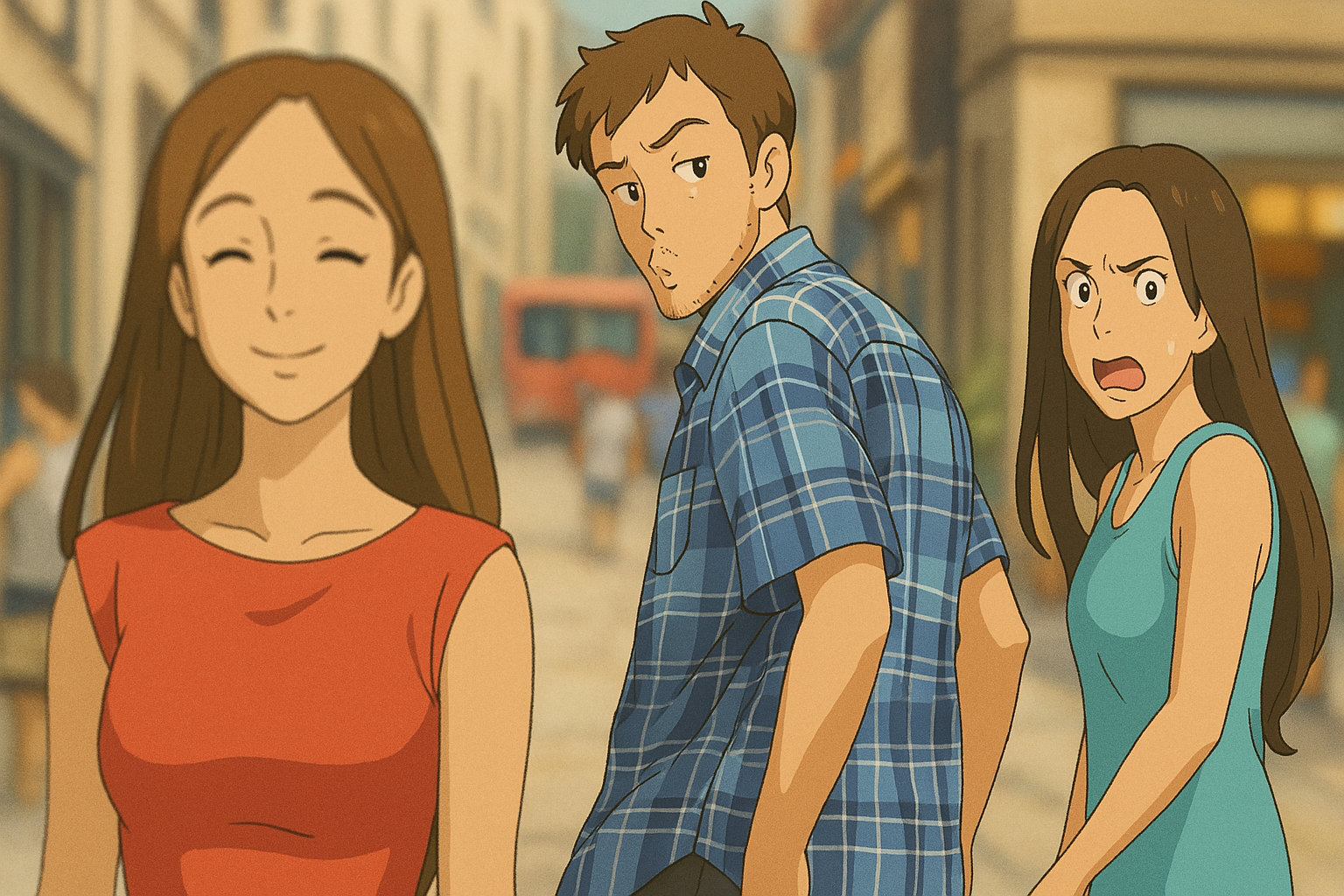
Have you ever wished your favorite photos could be transformed into an Image to Ghibli video that looks like it came straight out of a Studio Ghibli film? Thanks to AI tools, you can now turn your images into stunning Ghibli-style videos. These tools capture the charm, whimsy, and magic of Ghibli’s iconic art style with ease. In fact, the 'Ghiblification' trend has inspired over 25 million AI-generated images! Whether it’s the serene landscapes or the enchanting characters, you can bring your imagination to life in a way that feels truly magical.
Key Takeaways
- Try AI tools like Fotor or DALL·E to make cool Ghibli-style pictures. Write clear prompts to get the best images.
- Pick animation programs like OpenToonz or Pencil2D to animate your pictures. Use small movements to match the Ghibli style.
- Add sound effects and music to improve your video. Websites like Epidemic Sound have music, and Audacity helps edit sounds.
- Study Ghibli’s art by mixing fantasy with real life. Keep designs simple but add detailed backgrounds.
- Post your Ghibli-style video on social media or online groups. Inspire others and get advice on your work.
Tools and Resources for Image to Ghibli Video
Creating an Image to Ghibli video requires the right tools to bring your vision to life. From generating stunning visuals to animating them and adding sound, here’s a breakdown of the essential resources you’ll need.
AI Image Generation Tools
AI image generators are the first step in transforming your photos into Ghibli-style masterpieces. These tools use advanced algorithms to mimic the soft, dreamy aesthetic of Studio Ghibli’s art. Some popular options include:
- Fotor: This tool is beginner-friendly and offers a variety of filters to create artistic images. It’s perfect if you’re just starting out.
- DALL·E: Known for its versatility, DALL·E can generate highly detailed images based on text prompts. You can describe a Ghibli-like scene, and it’ll create it for you.
- Artbreeder: This platform allows you to tweak and customize AI-generated images, giving you more control over the final look.
When using these tools, try experimenting with different prompts. For example, describe a “peaceful meadow with a magical glow” or “a cozy village under a starry sky.” The more specific you are, the closer the result will match your vision.
Animation Software
Once you’ve got your Ghibli-style images, it’s time to animate them. Animation software helps you bring movement and life to your creations. Here’s a comparison of some leading options:
| Software | Key Features | Suitability for Ghibli-style Animations |
|---|---|---|
| OpenToonz | Customized by Studio Ghibli, excels at traditional animation, modern features like tweening | Highly suitable due to direct association with Studio Ghibli |
| Pencil2D | Combines traditional techniques with SVG animations, suitable for frame-by-frame drawing | Good for traditional animation experience |
| Synfig Studio | Advanced features like vector tweening, skeleton rigging, and layers | Unique capabilities for modern animation styles |
| Adobe Animate | Supports various formats, deforming tools for complex animations | Versatile but may require more advanced skills |
If you’re aiming for an authentic Ghibli feel, OpenToonz is a fantastic choice. It’s the same software Studio Ghibli used for some of their films! Pencil2D is another great option if you prefer a simpler, frame-by-frame approach.
Sound and Music Resources
No Ghibli-style video is complete without enchanting music and sound effects. The right audio can transport your audience into the magical world you’ve created. Here are some resources to consider:
- Epidemic Sound: This platform offers a vast library of royalty-free music and sound effects. You can find serene melodies or whimsical tunes that match the Ghibli vibe.
- Audacity: A free audio editing tool that lets you tweak and mix sounds. It’s great for adding subtle effects like wind rustling or birds chirping.
- Freesound: A community-driven site where you can download free sound effects. Search for nature sounds, magical chimes, or anything else you need.
When choosing music, think about the mood you want to convey. Is it a peaceful countryside scene? Or maybe an adventurous journey through a mystical forest? The right soundtrack will make your Image to Ghibli video truly unforgettable.
Understanding Ghibli’s artistic style
If you want your creations to truly feel like they belong in a Studio Ghibli film, you need to understand what makes their artistic style so special. Ghibli’s visuals are more than just beautiful—they tell stories, evoke emotions, and transport viewers to magical worlds. Let’s break down the key elements that define this iconic style.
1. The Balance Between Fantasy and Reality
Studio Ghibli’s art feels magical yet grounded. Their worlds often feature fantastical elements like floating castles or talking animals, but they’re always rooted in reality. This balance makes their stories relatable and immersive.
Through masterful animation and attention to detail, Studio Ghibli consistently crafts immersive, unique films that strike a difficult balance between fantasy and reality.
When creating your own Ghibli-inspired visuals, think about how you can blend the extraordinary with the everyday. For example, a simple village scene can come alive with glowing lanterns or a mysterious creature peeking from behind a tree.
2. The Power of Simplicity
Ghibli’s characters are known for their clean, simple designs. They don’t rely on excessive details to stand out. Instead, their silhouettes and expressions do the heavy lifting. This simplicity makes the characters instantly recognizable and emotionally engaging.
Egan said, "When you’re able to strip away all of the surface details of a character’s design and you’re able to hone in on their silhouette, it’s very distinctive... Studio Ghibli found a way to create characters that are both simplistic and easily legible, and yet enduringly expressive."
When generating images for your Image to Ghibli video, focus on creating characters that are easy to read at a glance. A well-defined silhouette and expressive features can make a huge difference.
3. Attention to Detail
While Ghibli’s characters are simple, their environments are rich with detail. From the texture of wooden floors to the way sunlight filters through leaves, every element feels alive. This attention to detail helps create a world that feels tangible.
Even if the world depicted is a lie, the trick is to make it seem as real as possible.
When designing your scenes, pay attention to the little things. Add subtle touches like ripples in water, shadows cast by trees, or the gentle sway of grass in the wind. These details can elevate your work and make it feel more authentic.
4. Emotional Storytelling Through Art
Ghibli’s art doesn’t just look good—it tells a story. Every frame conveys emotion, whether it’s the warmth of a family dinner or the loneliness of a character standing in the rain. This emotional depth is what makes their films so memorable.
Think about the mood you want to convey in your video. Is it peaceful, adventurous, or bittersweet? Use colors, lighting, and composition to bring that emotion to life. For instance, soft pastel tones can create a dreamy atmosphere, while bold contrasts can add drama.
5. Nature as a Central Theme
Nature plays a huge role in Ghibli’s art. Their films often celebrate the beauty of the natural world, from lush forests to serene oceans. This connection to nature adds a sense of wonder and tranquility to their work.
To capture this essence, incorporate natural elements into your scenes. A winding river, a field of flowers, or a towering mountain can instantly give your visuals that Ghibli touch.
By understanding these elements, you’ll be better equipped to create visuals that capture the magic of Studio Ghibli. Whether you’re generating images or animating them, keep these principles in mind to make your Image to Ghibli video truly shine.
Step-by-Step Guide to Creating Ghibli-Style Videos

Image Source: pexels
Creating a Ghibli-style video might seem like a daunting task, but with the right steps, you can bring your vision to life. Let’s break it down into three simple stages.
Generate Ghibli-style images using AI
The first step in your journey is to create stunning Ghibli-style images. AI tools make this process incredibly easy, even if you’re not an artist. Here’s how you can get started:
- Choose your AI tool: Select an AI image generator like Fotor, DALL·E, or Artbreeder. These tools are designed to replicate the dreamy, whimsical aesthetic of Studio Ghibli.
- Craft your prompt: Be as specific as possible when describing the scene you want. For example, instead of saying “a forest,” try “a magical forest with glowing trees and soft sunlight filtering through the leaves.”
- Generate and refine: Run your prompt through the AI tool and review the results. If the image doesn’t quite match your vision, tweak your prompt or try a different tool.
- Save your favorite images: Once you’re happy with the results, save the images in high resolution. This ensures they’ll look great when animated.
Many users have shared their AI-generated Ghibli-style images online, and the response has been overwhelmingly positive. These tools make it possible for anyone to create art that feels like it belongs in a Studio Ghibli film. However, keep in mind that ethical concerns about replicating artistic styles have sparked discussions about intellectual property rights.
Prepare images for animation
Now that you’ve got your Ghibli-style images, it’s time to prepare them for animation. This step involves breaking your image into layers and ensuring each element is ready to move. Follow these tips to get started:
- Separate your image into layers: Divide your image into background, midground, and foreground layers. For example, the sky might be the background, trees could be the midground, and a character or object could be the foreground.
- Use high-quality images: Make sure your images are at least 1080px wide and have good lighting. This will help your animation look smooth and professional.
- Avoid cluttered backgrounds: Simplicity is key. A clean background ensures that your animation doesn’t feel overwhelming.
- Modify your prompts if needed: If you’re targeting a specific Ghibli film style, adjust your prompts to reflect that. For instance, you might aim for the vibrant colors of My Neighbor Totoro or the muted tones of Spirited Away.
By preparing your images carefully, you’ll set yourself up for success in the animation stage. Think of this step as laying the foundation for your Image to Ghibli video.
Plan and execute the animation
Animation is where your Ghibli-style images truly come to life. Don’t worry—you don’t need to be a professional animator to create something magical. Here’s a step-by-step guide to help you:
- Plan your movements: Decide on small, subtle movements that match the Ghibli aesthetic. For example, you could animate the gentle sway of grass, the flicker of lanterns, or the slow drift of clouds.
- Choose your animation software: Use tools like OpenToonz, Pencil2D, or Synfig Studio. OpenToonz is particularly great for Ghibli-style animations since it was customized by Studio Ghibli themselves.
- Animate each layer: Move your background, midground, and foreground layers independently. This creates a sense of depth and makes your scene feel more dynamic.
- Add subtle effects: Enhance your animation with small details like glowing lights, falling leaves, or rippling water. These touches can make your video feel more immersive.
- Review and refine: Watch your animation and make adjustments as needed. Pay attention to the pacing and ensure all movements feel natural.
By taking your time and focusing on the details, you can create an animation that captures the magic of Studio Ghibli. Once you’ve completed this step, you’re ready to add sound and music, which we’ll cover in the next section.
Add sound effects and music
Now that your animation is ready, it’s time to add sound effects and music to complete the magical experience. Sound plays a huge role in bringing your Image to Ghibli video to life. It sets the mood, enhances the story, and keeps your audience engaged.
Start by choosing the right music. Think about the emotion you want to convey. Is your scene peaceful, adventurous, or mysterious? Platforms like Epidemic Sound offer a wide range of royalty-free tracks that can match any mood. For example, soft piano melodies work well for serene countryside scenes, while whimsical tunes can add charm to a bustling village setting.
Sound effects are just as important. They emphasize key moments and make your video feel more immersive. Imagine the gentle rustle of leaves, the chirping of birds, or the sound of footsteps on a wooden floor. These small details can make a big difference. Websites like Freesound provide free sound effects that you can easily download and use.
Here’s why sound matters so much:
- Music evokes emotions and creates a connection with your audience.
- The right soundtrack can inspire feelings like nostalgia, excitement, or wonder.
- Sound effects guide attention and enhance storytelling by highlighting important moments.
Once you’ve selected your audio, use a tool like Audacity to edit and mix it. You can adjust the volume, add fades, or layer multiple sounds to create a rich audio experience. Don’t forget to sync the sound with your animation. For example, if a lantern flickers in your scene, time the sound of a soft crackle to match it.
Adding sound effects and music may seem like a small step, but it’s what transforms your video from good to unforgettable. Take your time to experiment and find the perfect combination that brings your Ghibli-inspired world to life.
Save and share your video
You’ve done it! Your Image to Ghibli video is complete, and now it’s time to save and share your masterpiece. First, make sure to export your video in high quality. Most animation software allows you to choose the resolution and format. For a professional look, go for at least 1080p resolution and save it as an MP4 file. This ensures your video looks great on any screen.
Before sharing, watch your video one last time. Check for any mistakes, like misaligned layers or audio that’s out of sync. Fixing these small issues now will save you from headaches later.
Once you’re happy with the final result, it’s time to share your creation with the world. Social media platforms like Instagram, TikTok, and YouTube are great places to showcase your work. Add a short description to explain your inspiration or the story behind your video. This helps viewers connect with your art on a deeper level.
If you’re part of an online community, like an animation or Studio Ghibli fan group, share your video there too. These communities often appreciate creative projects and can provide valuable feedback. Who knows? Your video might even inspire others to try creating their own Ghibli-style animations.
Saving and sharing your video is the final step in your creative journey. It’s your chance to show off your hard work and let others experience the magic you’ve created. So go ahead—hit that upload button and let your imagination shine!
Recommended AI Tools for Image to Ghibli Video
Creating your own Image to Ghibli video becomes much easier when you have the right tools. Let’s explore some of the best options for generating images, animating them, and adding sound.
AI Image Generators (e.g., Fotor, DALL·E)
AI image generators are your starting point for crafting Ghibli-style visuals. These tools use advanced algorithms to transform your ideas into dreamy, hand-drawn-like images.
- Fotor: This tool is perfect for beginners. It offers pre-designed filters that can give your images a soft, artistic touch.
- DALL·E: If you want more control, DALL·E is a great choice. You can describe your scene in detail, and it’ll create a unique image based on your prompt.
- Artbreeder: This platform lets you tweak AI-generated images. You can adjust colors, textures, and other details to match your vision.
Experiment with different prompts to get the best results. For example, try describing “a magical forest with glowing fireflies” or “a cozy village under a pink sunset.”
Animation Software (e.g., Blender, Clipfly)
Once you’ve got your images, it’s time to bring them to life with animation software. Here are some tools to consider:
- Blender: This free, open-source software is powerful and versatile. It’s great for creating 3D animations or adding depth to your 2D scenes.
- Clipfly: If you’re looking for something simpler, Clipfly is user-friendly and ideal for beginners. It allows you to animate layers and add effects with ease.
Choose a tool that matches your skill level. If you’re new to animation, start with Clipfly. For more advanced projects, Blender offers endless possibilities.
Tools for Sound and Music (e.g., Epidemic Sound, Audacity)
Sound is the final piece of the puzzle. It sets the mood and makes your video feel complete.
- Epidemic Sound: This platform has a huge library of royalty-free music. You can find serene melodies or whimsical tunes that fit the Ghibli vibe.
- Audacity: A free audio editor that’s perfect for mixing sound effects and music. You can adjust volumes, add fades, or layer multiple tracks.
Don’t forget to include sound effects like rustling leaves or chirping birds. These small details can make your video feel more immersive.
With these tools, you’ll have everything you need to create a magical Image to Ghibli video. Dive in and start experimenting!
Tips for Achieving the Best Ghibli-Style Results

Image Source: unsplash
Crafting effective prompts for AI tools
The key to creating stunning Ghibli-style visuals lies in how you guide the AI. Crafting thoughtful prompts can make all the difference. Here are some tips to help you get the best results:
- Include a story or narrative in your prompt. For example, describe a scene like, "Imagine a whimsical forest inhabited by friendly spirits, where a young girl embarks on a journey to understand her magical surroundings." This encourages the AI to create rich, detailed illustrations.
- Add emotional themes to your descriptions. Try something like, "Create an image depicting a serene lake at sunset, reflecting a journey of self-discovery, with a subtle aura of longing." This helps the AI capture the emotional depth often seen in Ghibli films.
- Mention specific visual elements. For instance, "Design a bustling village filled with fantastical characters, under a sky painted in twilight hues." This ensures the AI focuses on the unique aesthetic of Ghibli’s art style.
By being specific and creative with your prompts, you’ll guide the AI to produce images that feel magical and authentic.
Selecting high-quality reference images
High-quality reference images are essential for achieving professional-looking results. They provide the foundation for your Image to Ghibli video. Here’s a quick guide to choosing the best ones:
| Aspect | Recommendation |
|---|---|
| Resolution | Use high-resolution photos to retain quality on displays of all sizes. |
| File Formats | Opt for web-friendly formats like JPEG and PNG to ensure rapid loading. |
| Image Compression | Compress pictures using tools like TinyPNG to speed up page loading without sacrificing quality. |
| Color Enhancement | Adjust brightness and saturation to make your Ghibli photos shine. |
When selecting images, look for ones with vibrant colors and clear details. These qualities will make your final video stand out.
Ensuring consistency with Ghibli’s style
To truly capture the magic of Studio Ghibli, consistency is key. Pay attention to the details that define their iconic style.
Start by focusing on the balance between fantasy and reality. Ghibli’s worlds feel magical yet grounded. For example, you could create a simple village scene but add glowing lanterns or a mysterious creature in the background.
Next, keep your designs simple. Ghibli characters are known for their clean lines and expressive features. Avoid overloading your images with too many details. Instead, let the emotions and silhouettes of your characters shine.
Finally, don’t forget the importance of nature. Ghibli films often celebrate the beauty of the natural world. Incorporate elements like lush forests, serene lakes, or rolling hills into your scenes. These touches will give your video that unmistakable Ghibli charm.
By following these tips, you’ll create visuals that feel like they belong in a Studio Ghibli masterpiece.
Experimenting with animation techniques
Now that you’ve got your Ghibli-style images ready, it’s time to experiment with animation techniques to make your video truly magical. Don’t worry if you’re new to animation—this is where you can let your creativity shine! Here are some ideas to get you started.
1. Play with Layer Movements
One of the easiest ways to add depth to your animation is by moving different layers at varying speeds. This technique, called parallax scrolling, creates the illusion of depth. For example:
- Move the background (like the sky) slowly.
- Shift the midground (trees or buildings) at a moderate pace.
- Let the foreground (characters or objects) move faster.
This simple trick can make your scene feel more dynamic and alive.
2. Add Subtle Character Actions
Small, repetitive movements can bring your characters to life. Try animating:
- A character’s hair swaying in the wind.
- The gentle rise and fall of breathing.
- A curious glance or a blink.
These tiny details make your characters feel more real and relatable.
Tip: Keep movements smooth and natural. Ghibli animations often focus on subtlety rather than exaggerated actions.
3. Experiment with Lighting Effects
Lighting can completely change the mood of your scene. Use animation to mimic:
- Sunlight filtering through leaves.
- Flickering lanterns in a cozy village.
- A soft glow from magical objects.
Tools like Blender or OpenToonz allow you to layer these effects for a professional touch.
4. Incorporate Nature’s Movements
Nature plays a huge role in Ghibli films. Add animations like:
- Leaves rustling in the wind.
- Water rippling in a pond.
- Clouds drifting lazily across the sky.
These elements create a serene, immersive atmosphere.
5. Test Different Frame Rates
Frame rate affects how smooth your animation looks. Ghibli films often use a lower frame rate for certain scenes to give them a hand-drawn feel. Try experimenting with 12 frames per second (fps) instead of the standard 24 fps for a more traditional look.
Note: Don’t be afraid to try new things. Animation is all about experimenting and finding what works best for your story.
By exploring these techniques, you’ll add depth, emotion, and charm to your Ghibli-style video. So go ahead—test, tweak, and let your imagination guide you! 😊
Ethical Considerations for Using AI in Art
As exciting as it is to create Ghibli-style videos with AI, it’s important to think about the ethical side of things. Using AI in art raises questions about copyright, originality, and how we respect the work of legendary creators like Studio Ghibli. Let’s explore these considerations so you can create responsibly.
Understanding copyright and intellectual property
AI-generated art often exists in a legal gray area. Who owns the rights to an image created by AI? Is it the person who wrote the prompt, the developer of the AI tool, or no one at all? These are tricky questions, and current copyright laws don’t always provide clear answers.
- AI art can blur the lines of authorship and originality.
- It may unintentionally infringe on intellectual property rights.
- Legal frameworks are evolving to address these challenges, but they need to balance innovation with ethical standards.
For example, U.S. courts sometimes use the fair use doctrine to decide if AI-generated works are legal. However, other countries like the EU and India require human authorship for copyright protection. This makes it harder to determine ownership for AI-generated art.
Respecting Studio Ghibli’s original work
Studio Ghibli’s art is iconic, and it’s important to honor their legacy. While creating Ghibli-inspired videos can be a fun homage, it’s crucial to avoid crossing ethical lines.
| Key Points | Description |
|---|---|
| Cultural Impact | Ghibli’s unique style reflects cultural narratives that deserve respect. |
| Ethical Considerations | AI replication of their style can feel like theft rather than tribute. |
| Copyright and Integrity | Training AI on Ghibli’s works may infringe on intellectual property rights. |
When using AI tools, make sure your creations celebrate Ghibli’s magic without copying it outright. Think of it as drawing inspiration rather than imitation.
Using AI responsibly and ethically
You have the power to use AI tools responsibly. Here’s how you can ensure your creations align with ethical standards:
- Follow ethical guidelines for AI-generated content.
- Avoid using AI models trained on copyrighted works without permission.
- Regularly review your work to ensure it respects the original creator’s vision.
- Support human artists by crediting their influence and promoting their work.
By keeping these principles in mind, you can enjoy the creative possibilities of AI while respecting the art and artists that inspire you. 😊
Creating your own Image to Ghibli video is easier than ever, thanks to AI tools. These tools let you explore your creativity and turn everyday photos into magical works of art. Users have shared stories of transforming family portraits and even memes into enchanting Ghibli-style creations. This trend has sparked viral hashtags like #GhibliMe, showing how accessible and fun the process can be.
You don’t need technical skills or artistic training to get started. The user-friendly interfaces of these tools make it simple for anyone to dive in and create something beautiful. Whether you’re crafting serene landscapes or whimsical characters, AI opens doors to endless possibilities. So, grab your favorite images, experiment with AI tools, and let your imagination soar.
Embrace the magic of AI and bring your ideas to life. Who knows? Your next creation might inspire others to join the Ghibli-style adventure! 😊
FAQ
What is the best AI tool for beginners to create Ghibli-style images?
If you’re just starting, Fotor is a great choice. It’s user-friendly and offers pre-designed filters that mimic Ghibli’s dreamy aesthetic. You can create stunning visuals without needing advanced skills.
Tip: Experiment with different filters to find the one that matches your vision! 😊
Can I use free tools to create Ghibli-style videos?
Yes, you can! Tools like OpenToonz (for animation) and Audacity (for sound editing) are free and powerful. Combine them with free AI image generators or trial versions of premium tools to create your masterpiece without spending a dime.
How long does it take to create a Ghibli-style video?
It depends on your project’s complexity. A simple video with basic animations might take a few hours. More detailed projects with intricate animations and sound design could take several days. Start small and build your skills over time!
Do I need artistic skills to use AI tools?
Not at all! AI tools handle most of the artistic work for you. You just need to describe your vision clearly. For example, write prompts like “a magical forest with glowing fireflies” to guide the AI.
Note: The more specific your prompts, the better your results will be.
Can I sell my Ghibli-style videos created with AI?
Selling AI-generated content can be tricky. Some tools restrict commercial use, and Ghibli-inspired works may raise copyright concerns. Always check the terms of service for the tools you use and ensure your work respects intellectual property laws.
Reminder: Focus on creating original content inspired by Ghibli, not direct copies.